Jeder Run mit Parametern, Output und Status im Request-Log.
admins buddy | addy
IT automatisieren - ohne Kontrollverlust.
addy macht aus PowerShell-Automation wiederholbare Services: mit Catalog, Requests, Freigaben und lückenloser Ausführungshistorie - direkt in deiner Infrastruktur.
POD = Ausführungsnode in deinem Netzwerk (führt PowerShell aus; Endpoints bleiben intern).
Prinzipien
- PowerShell-first: Nutze vorhandene Scripts und mache sie produktionsreif.
- Integration statt Ersatz: Orchestriere gezielt, statt Plattformen blind zu ersetzen.
- Transparenz statt Blackbox: Jeder Schritt ist prüfbar und wiederholbar.
Warum Teams mit addy starten
Du behältst die Kontrolle.
Schneller, reproduzierbar und auditierbar.
Was du im Alltag direkt merkst
Kollegen triggern Services ohne direkten Scriptzugriff.
Ausführung im Netzwerk, nahe an AD, DNS, vCenter und CA.
Architektur im Überblick
Nach dem Start läuft jeder Schritt klar definiert und wiederholbar.
Catalog
Jobs und Parameter als klaren Service definieren.
Request
Request kontrolliert per Web oder REST API starten.
POD
POD führt PowerShell-Automation im Kundennetz aus.
Endpoints
Zielsysteme bleiben integriert und nachvollziehbar.
Operative Kontrolle statt Skript-Silos
Catalog, Library, POD und Endpoints greifen sauber ineinander.
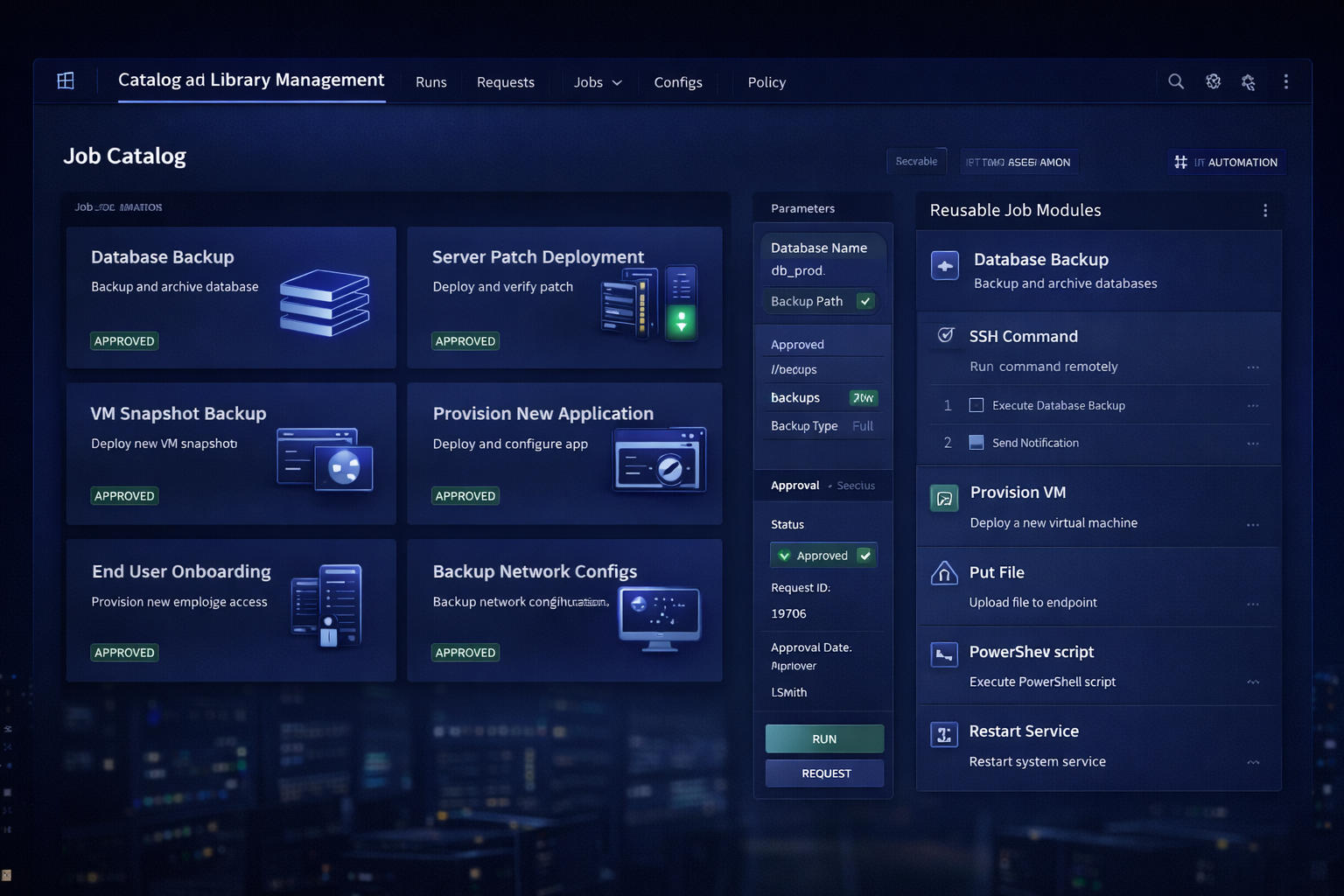
Catalog und Library als Service-Ebene
- Jobs, Parameter und Freigaben werden zentral gepflegt.
- Wiederverwendbare Bausteine liegen versionierbar in der Library.
- Fachbereiche starten freigegebene Requests ohne Skriptzugriff.

POD und Endpoints bleiben in deiner Infrastruktur
- Ausführung bleibt im eigenen Netz, nah an deinen Endpoints.
- Systeme wie AD, DNS/DHCP, vCenter oder CA bleiben integriert.
- Du ersetzt keine Plattform blind, du orchestrierst gezielt.
Typische Einstiege
Konkrete Use-Cases für den Betriebsalltag
Pragmatisch starten, dann schrittweise erweitern.
AD-Onboarding
Standardisiert, dokumentiert und ohne Nacharbeit.
DNS A-Records
Reproduzierbar statt "mal schnell im Tool".
VM-Snapshots
Wartung und Rollback als definierter Service.
PKI-Requests
Zertifikate kontrolliert ausrollen, mit Nachweis.
Operativer Effekt
Was sich konkret verbessert
- Weniger Rückfragen, weil Parameter und Ergebnis dokumentiert sind.
- Weniger Fehler, weil Jobs standardisiert und versioniert laufen.
- Schnellere Abarbeitung, weil Requests self-service-fähig werden.
- Bessere Übergaben, weil Request-Logs Runbooks ergänzen.
- Audit-ready, weil jede Ausführung nachvollziehbar ist.
Nächster Schritt
Starte mit einem klaren ersten Workflow
Beginne mit einem Use-Case wie AD-Onboarding, DNS A-Record oder VM-Snapshot. Wenn der Ablauf stabil ist, überführst du weitere Routineaufgaben in den Catalog.
- AD-Onboarding
- DNS A-Records
- VM-Snapshots
- PKI-Requests
